 هانى فوزىمدير عام المنتدى
هانى فوزىمدير عام المنتدى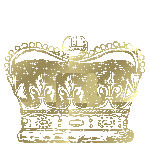

 علم بلدك :
علم بلدك : 
 المهنة :
المهنة : 
 المزاج :
المزاج : 
 هوايتك :
هوايتك : 

عدد الرسائل : 3107
تاريخ التسجيل : 06/02/2009
 ويندوز 7 احدث اصدار+الكراك 2009
ويندوز 7 احدث اصدار+الكراك 2009
الثلاثاء مارس 24, 2009 6:43 pm
Free download Microsoft Windows 7
[ندعوك للتسجيل في المنتدى أو التعريف بنفسك لمعاينة هذه الصورة]
Microsoft Windows 7 Beta 1 Build 7000.0.081212-1400 32Bit | ISO 2,44 Gb | English
Release Information
De******ion: Microsoft Windows 7 Beta 1 DVD ISO - the official beta 1 version
File Name: 7000.0.081212-1400_client_en-us_Ultimate-GB1CULFRE_EN_DVD.iso
Size: 2618793984 bytes
MD5: f9dce6ebd0a63930b44d8ae802b63825
This is an original untouched iso. Time Beta - 150 days
التحميل
Microsoft Windows 7 Depositfiles
01 02 03 04 05 06 07 08 09 10 11 12 13 14 15 16 17 18 19 20 21 22 23 24
Microsoft Windows 7 Rapidshare
01 02 03 04 05 06 07 08 09 10 11 12 13 14 15 16 17 18 19 20 21 22 23 24
الكراك الفعال للنسخة حملة من المرفقات او حمله من هذا الموضوع
الكراك الفعال لويندوز 7 من يلاعرب New Windows Seven Activator
النسخة العربية Windows 7 Beta Arabic
روابط مباشرة
Download Windows 7 Beta Arabic x32 Or Windows 7 Beta Arabic x64
**** de******ions on the buttons are gone, in favor of big icons. The icons can—finally—be rearranged; no longer will restarting an application put all your taskbar icons in the wrong order. The navigation between windows is now two-level; mousing over an icon shows a set of window thumbnails, and clicking the thumbnail switches windows.
Right clicking the icons shows a new UI device that Microsoft calls "Jump Lists."
[ندعوك للتسجيل في المنتدى أو التعريف بنفسك لمعاينة هذه الصورة]
They're also found on the Start Menu:
[ندعوك للتسجيل في المنتدى أو التعريف بنفسك لمعاينة هذه الصورة]
Jump lists provide quick access to application features. Asystem API for their Most Recently Used list (the list of recently-used filenames that many apps have in their File menus) will automatically acquire a Jump List containing pplications that use the their most recently used files. There's also an API to allow applications to add custom entries; Media Player, for example, includes special options to control playback.
This automatic support for new features is a result of deliberate effort on Microsoft's part. The company wants existing applications to benefit from as many of the 7 features as they can without any developer effort. New applications can extend this automatic support through new APIs to further enrich the user experience. The taskbar thumbnails are another example of this approach. All applications get thumbnails, but applications with explicit support for 7 will be able to add thumbnails on a finer-grained basis. IE8, for instance, has a thumbnail per tab (rather than per window). mouse over the taskbar thumbnails will turn every window except the one being pointed at into a glass outline; moving the mouse away will reinstate all the glass windows. As well as being used for peeking at windows, you can also peek at the desktop:
Window management has also undergone changes. In recognition of the fact that people tend only to use one or two windows concurrently, 7 makes organizing windows quicker and easier. Dragging a window to the top of the screen maximizes it automatically; dragging it off the top of the screen restores it. Dragging a window to the left or right edge of the screen resizes the window so that it takes 50% of the screen. With this, a pair of windows can be quickly docked to each screen edge to facilitate interaction between them.
Another common task that 7 improves is "peeking" at windows; switching to a window briefly just to read something within the window but not actually interact with the ******** To make this easier, scrubbing the
Peeking at the desktop is particularly significant, because the desktop is now where gadgets live. Because people are increasingly using laptops, taking up a big chunk of space for the sidebar isn't really viable; Microsoft has responded by scrapping the sidebar and putting the gadgets onto the desktop itself. Gadgets are supposed to provide at-a-glance information; peeking at the desktop, therefore, becomes essential for using gadgets.
The taskbar's system tray has also been improved. A common complaint about the tray is that it fills with useless icons and annoying notifications. With 7, the tray is now owned entirely by the user. By default, new tray icons are hidden and invisible; the icons are only displayed if explicitly enabled. The icons themselves have also been streamlined to make common tasks (such as switching wireless networks) easier and faster.
[ندعوك للتسجيل في المنتدى أو التعريف بنفسك لمعاينة هذه الصورة]
The other significant part of the Windows UI is Explorer. Windows 7 introduces a new concept named Libraries. Libraries provide a view onto arbitrary parts of the filesystem with organization optimized for different kinds of files. In use, Libraries feel like a kind of WinFS-lite; they don't have the complex data**** system underneath, but they do retain the idea of a custom view of your files that's independent of where the files are.
[ندعوك للتسجيل في المنتدى أو التعريف بنفسك لمعاينة هذه الصورة]
Microsoft Windows 7 Beta 1 Build 7000.0.081212-1400 32Bit | ISO 2,44 Gb | English
Release Information
De******ion: Microsoft Windows 7 Beta 1 DVD ISO - the official beta 1 version
File Name: 7000.0.081212-1400_client_en-us_Ultimate-GB1CULFRE_EN_DVD.iso
Size: 2618793984 bytes
MD5: f9dce6ebd0a63930b44d8ae802b63825
This is an original untouched iso. Time Beta - 150 days
التحميل
Microsoft Windows 7 Depositfiles
01 02 03 04 05 06 07 08 09 10 11 12 13 14 15 16 17 18 19 20 21 22 23 24
Microsoft Windows 7 Rapidshare
01 02 03 04 05 06 07 08 09 10 11 12 13 14 15 16 17 18 19 20 21 22 23 24
الكراك الفعال للنسخة حملة من المرفقات او حمله من هذا الموضوع
الكراك الفعال لويندوز 7 من يلاعرب New Windows Seven Activator
النسخة العربية Windows 7 Beta Arabic
روابط مباشرة
Download Windows 7 Beta Arabic x32 Or Windows 7 Beta Arabic x64
| [ندعوك للتسجيل في المنتدى أو التعريف بنفسك لمعاينة هذه الصورة] | This image has been resized. Click this bar to view the full image. The original image is sized 1024x274. |
**** de******ions on the buttons are gone, in favor of big icons. The icons can—finally—be rearranged; no longer will restarting an application put all your taskbar icons in the wrong order. The navigation between windows is now two-level; mousing over an icon shows a set of window thumbnails, and clicking the thumbnail switches windows.
Right clicking the icons shows a new UI device that Microsoft calls "Jump Lists."
[ندعوك للتسجيل في المنتدى أو التعريف بنفسك لمعاينة هذه الصورة]
They're also found on the Start Menu:
[ندعوك للتسجيل في المنتدى أو التعريف بنفسك لمعاينة هذه الصورة]
Jump lists provide quick access to application features. Asystem API for their Most Recently Used list (the list of recently-used filenames that many apps have in their File menus) will automatically acquire a Jump List containing pplications that use the their most recently used files. There's also an API to allow applications to add custom entries; Media Player, for example, includes special options to control playback.
This automatic support for new features is a result of deliberate effort on Microsoft's part. The company wants existing applications to benefit from as many of the 7 features as they can without any developer effort. New applications can extend this automatic support through new APIs to further enrich the user experience. The taskbar thumbnails are another example of this approach. All applications get thumbnails, but applications with explicit support for 7 will be able to add thumbnails on a finer-grained basis. IE8, for instance, has a thumbnail per tab (rather than per window). mouse over the taskbar thumbnails will turn every window except the one being pointed at into a glass outline; moving the mouse away will reinstate all the glass windows. As well as being used for peeking at windows, you can also peek at the desktop:
Window management has also undergone changes. In recognition of the fact that people tend only to use one or two windows concurrently, 7 makes organizing windows quicker and easier. Dragging a window to the top of the screen maximizes it automatically; dragging it off the top of the screen restores it. Dragging a window to the left or right edge of the screen resizes the window so that it takes 50% of the screen. With this, a pair of windows can be quickly docked to each screen edge to facilitate interaction between them.
Another common task that 7 improves is "peeking" at windows; switching to a window briefly just to read something within the window but not actually interact with the ******** To make this easier, scrubbing the
| [ندعوك للتسجيل في المنتدى أو التعريف بنفسك لمعاينة هذه الصورة] | This image has been resized. Click this bar to view the full image. The original image is sized 1024x768. |
| [ندعوك للتسجيل في المنتدى أو التعريف بنفسك لمعاينة هذه الصورة] | This image has been resized. Click this bar to view the full image. The original image is sized 1024x768. |
Peeking at the desktop is particularly significant, because the desktop is now where gadgets live. Because people are increasingly using laptops, taking up a big chunk of space for the sidebar isn't really viable; Microsoft has responded by scrapping the sidebar and putting the gadgets onto the desktop itself. Gadgets are supposed to provide at-a-glance information; peeking at the desktop, therefore, becomes essential for using gadgets.
| [ندعوك للتسجيل في المنتدى أو التعريف بنفسك لمعاينة هذه الصورة] | This image has been resized. Click this bar to view the full image. The original image is sized 1024x768. |
The taskbar's system tray has also been improved. A common complaint about the tray is that it fills with useless icons and annoying notifications. With 7, the tray is now owned entirely by the user. By default, new tray icons are hidden and invisible; the icons are only displayed if explicitly enabled. The icons themselves have also been streamlined to make common tasks (such as switching wireless networks) easier and faster.
[ندعوك للتسجيل في المنتدى أو التعريف بنفسك لمعاينة هذه الصورة]
The other significant part of the Windows UI is Explorer. Windows 7 introduces a new concept named Libraries. Libraries provide a view onto arbitrary parts of the filesystem with organization optimized for different kinds of files. In use, Libraries feel like a kind of WinFS-lite; they don't have the complex data**** system underneath, but they do retain the idea of a custom view of your files that's independent of where the files are.
| [ندعوك للتسجيل في المنتدى أو التعريف بنفسك لمعاينة هذه الصورة] | This image has been resized. Click this bar to view the full image. The original image is sized 966x669. |
| [ندعوك للتسجيل في المنتدى أو التعريف بنفسك لمعاينة هذه الصورة] | This image has been resized. Click this bar to view the full image. The original image is sized 966x669. |
- نسخة ويندوز اكس بي سيرفس باك ثري اصلية (قمة الثبات والاستقرار) Xp SP3 Untouched May 2009 احدث اصدار لشهر مايو ، مع السيريال الاصلي على اكثر من سيرفر
- لجلب التعريفات وحفظ نسخه أحتياطيه احدث اصدار+الكراك Driver Genius Professional Edition v9.0.180
- احدث اصدار من عملاق الحماية باندا 2009 كامل بالكراك Panda Global Protection 2009 2.00.00 Multi******** + Key
- مضخم ومصفى الصوت الاشهر على الاطلاق لجميع اجهزة الملتميديا احدث اصدار+الكراك DFX Audio Enhancer 9.107 Full MegaPack
- احدث اصدارلعام 2009+الكراك لاخف نسخة لعملاق نسخ البيانات والسيدياتNero Lite 9.2.6.0 build 2.3
صلاحيات هذا المنتدى:
لاتستطيع الرد على المواضيع في هذا المنتدى

