 هانى فوزىمدير عام المنتدى
هانى فوزىمدير عام المنتدى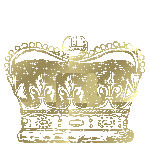

 علم بلدك :
علم بلدك : 
 المهنة :
المهنة : 
 المزاج :
المزاج : 
 هوايتك :
هوايتك : 

عدد الرسائل : 3107
تاريخ التسجيل : 06/02/2009
 احدث اصدار من برنامج Adobe Acrobat Pro X v10.0 مع الكيجين لتصميم وقراءة ملفاات الأكرووباات تحميل مباشر وعلى اكتر من سرفر
احدث اصدار من برنامج Adobe Acrobat Pro X v10.0 مع الكيجين لتصميم وقراءة ملفاات الأكرووباات تحميل مباشر وعلى اكتر من سرفر
الأربعاء نوفمبر 17, 2010 7:54 am
[ندعوك للتسجيل في المنتدى أو التعريف بنفسك لمعاينة هذه الصورة]
Adobe Acrobat Pro X v10.0
[ندعوك للتسجيل في المنتدى أو التعريف بنفسك لمعاينة هذه الصورة]
نسخة الـAdobe Acrobat Pro Extended، احترافية
كانت تسمى في الإصدار الثامن بـAdobe Acrobat 3D، تفوق النسخة الاحترافية
بتدعيمها للملفات الثلاثية الأبعاد (3D) كما أنها تتيح للمستخدم
دمج ملفات الفيديو من نوع الفلاش.
حماية وثائق وتسريع تبادل المعلومات مع قوات الدفاع الشعبي
أودبي أكروبات ® ® 9.0 من الفئة الفنية البرمجيات هي الطريقة المتقدمة لرجال الأعمال لإنشاء ، الجمع ، والسيطرة ، وتقديم أكثر أمنا وذات جودة عالية أودبي الشعبي وثائق للتوزيع ، من السهل أكثر أمنا ، والتعاون ، وجمع البيانات. تجميع ملفات إلكترونية أو ورقة -- حتى المواقع على شبكة الإنترنت ، والرسوم الهندسية ، والبريد الإلكتروني -- في وثائق يمكن الاعتماد عليها قوات الدفاع الشعبي التي هي سهلة لتقاسمها مع الآخرين باستخدام برنامج أودبي® قارئ. استعراض وثيقة إدارة وتجميع الملاحظات من المراجعين متعددة مع الحفاظ على شكل وثيقة والنزاهة. وتعليقا على توسيع قدرات أي شخص باستخدام برنامج أودبي ريدر. يمكن لمستخدمي ويندو التصميم الذكي أودبي قوات الدفاع الشعبي والتي تشمل أشكال منطق الأعمال ، مثل الحسابات والتصديقات البيانات ، للمساعدة على زيادة دقة جمع البيانات مع خفض تكاليف أدخال البيانات يدويا.
مثالية لرجال الأعمال والمهنيين الخلاقة. أودبي أكروبات استخدام ® ® 9 برو البرمجيات إلى :
- تسليم الوثائق المهنية. استخدام القوالب لتوحيد مجموعة واسعة من المحتوى في قوات الدفاع الشعبي المحافظ مقنعة. تطبيق الأذونات وكلمات السر للمساعدة في حماية المعلومات الحساسة.
- إدارة استعراض الوثيقة. الحصول على مدخلات تحتاج من خلال استعراض وثيقة التفاعلي الذي تمكين المشاركين من معرفة وبناء على تعليقات المراجعين الآخرين.
- إنشاء وإدارة النماذج. أشكال البناء الحيوية ، ومتابعة توزيع الاستمارات والاستجابات ، وتصدير البيانات بسهولة لأغراض التحليل وإعداد التقارير.
كود PHP:
Adobe® Acrobat® X Pro software lets you deliver professional PDF communications. Create and edit PDF files with rich media included, share information more securely, and gather feedback more efficiently. With Adobe® Acrobat® X Pro software, educators and students can benefit from the power of Acrobat Dynamic PDF to simplify the creation of everything from course packages and presentations to dissertations and design portfolios. Staff and administrators can improve collaboration and form management across the campus or district. Acrobat X workflows give faculty, staff, and students the ideal toolset for enhancing campus productivity and collaboration. The PDF Portfolio feature makes it easy to combine a wide range of content — even video and interactive media — in a single, compressed package. With Acrobat, it's also easy to create a paperless workflow with interactive electronic forms.
Top features in Acrobat Pro
PDF Portfolios
Combine a wide range of file types into a polished, organized PDF Portfolio. Apply professionally designed layouts, visual themes, and color palettes. Easily add corporate logos and colors to reflect your branding.
Action Wizard
Automate routine, multistep tasks into a guided Action. Create, manage, execute, and share a sequence of frequently used steps that can be applied to a single PDF or batches of files.
Interactive PDF forms
Easily convert existing forms to fillable PDF forms with intelligent form field recognition, or design them yourself using included templates. Collect data quickly and export to spreadsheets for analysis. Track and manage responses.
Streamlined ******** reviews
Provide team members with a complete set of comment and markup tools, so all can participate in shared ******** reviews using Adobe Reader X or Reader 9 software. See and build on each other's comments. Track progress and participation.
New features:
Working with Office 2010
Create PDF files with a single click from within Microsoft Office 2010 applications, including Word, Excel, PowerPoint, Outlook, Publisher, and Access, as well as from specialized applications such as Microsoft Project and Visio.
Improved scanning results
Search and reuse ******** content. Scan and convert paper ********s and forms to PDF. Enjoy improved optical character recognition (OCR), up to 50% smaller file sizes, greater image fidelity, and automatic color detection.
Customizing PDF Portfolios
Quickly assemble content into PDF Portfolios using the new PDF Portfolio Wizard. Customize using new layouts, visual themes, and color palettes. Import custom PDF Portfolio layouts and themes developed by third-party developers and designers.
Action Wizard
Automate routine, multistep tasks into a guided Action. Create, manage, execute, and share a sequence of frequently used steps that can be applied to a single PDF or batches of files.
Quick Tools
Quickly access the tools you use most — from your favorite PDF ******** editing tools to your most-often used comment and markup tools — by adding them to the Quick Tools area.
Integration with Microsoft SharePoint
Work seamlessly with PDF files in Microsoft SharePoint. Access SharePoint from any Acrobat Open or Save dialog box. Open PDF files from SharePoint for viewing. Check them out for editing, and then check them back in (Windows only).
Commenting tool pane
Access markup tools and view comments from a single, unified tool pane. View all comments in a searchable list that can be filtered and sorted by page, author, and date.
Optimized viewing mode
Maximize your screen for optimal reading and presentation of PDF files with the new Reading Mode. Menus and panels disappear, and a transparent floating toolbar appears, to help you navigate PDF files more easily.
System requirements
Windows
1.3GHz or faster processor
Microsoft® Windows® XP Home, Professional, or Tablet PC Edition with Service Pack 3 (32 bit and 64 bit); Windows Server® 2003 (32 bit and 64 bit; Service Pack 2 required for 64 bit); Windows Server 2008 or 2008 R2 (32 bit and 64 bit); Windows Vista® Home Basic or Premium, Business, Ultimate, or Enterprise with Service Pack 2 (32 bit and 64 bit); Windows 7 Starter, Home Premium, Professional, Ultimate, or Enterprise (32 bit and 64 bit)
512MB of RAM (1GB recommended)
1.9GB of available hard-disk space
1024x576 display
DVD-ROM drive
Internet Explorer 7 or 8; Firefox 3.5 or 3.6
Video hardware acceleration (optional)
[ندعوك للتسجيل في المنتدى أو التعريف بنفسك لمعاينة هذه الصورة]
حجم البرنامج (465) ميجا
مرفق الكيجين مع البرنامج
[ندعوك للتسجيل في المنتدى أو التعريف بنفسك لمعاينة هذه الصورة]
ifile.it
Adobe Acrobat Pro X v10.0.part1
Adobe Acrobat Pro X v10.0.part2
Adobe Acrobat Pro X v10.0.part3
mediafire
Adobe Acrobat Pro X v10.0.part1
Adobe Acrobat Pro X v10.0.part2
Adobe Acrobat Pro X v10.0.part3
enterupload
Adobe Acrobat Pro X v10.0.part1
Adobe Acrobat Pro X v10.0.part2
Adobe Acrobat Pro X v10.0.part3
filefactory
Adobe Acrobat Pro X v10.0.part1
Adobe Acrobat Pro X v10.0.part2
Adobe Acrobat Pro X v10.0.part3
hotfile
Adobe Acrobat Pro X v10.0.part1
Adobe Acrobat Pro X v10.0.part2
Adobe Acrobat Pro X v10.0.part3
megaupload
Adobe Acrobat Pro X v10.0.part1
Adobe Acrobat Pro X v10.0.part2
Adobe Acrobat Pro X v10.0.part3
سرفرات عديده
multiupload
Adobe Acrobat Pro X v10.0.part1
Adobe Acrobat Pro X v10.0.part2
Adobe Acrobat Pro X v10.0.part3
Adobe Acrobat Pro X v10.0
[ندعوك للتسجيل في المنتدى أو التعريف بنفسك لمعاينة هذه الصورة]
نسخة الـAdobe Acrobat Pro Extended، احترافية
كانت تسمى في الإصدار الثامن بـAdobe Acrobat 3D، تفوق النسخة الاحترافية
بتدعيمها للملفات الثلاثية الأبعاد (3D) كما أنها تتيح للمستخدم
دمج ملفات الفيديو من نوع الفلاش.
حماية وثائق وتسريع تبادل المعلومات مع قوات الدفاع الشعبي
أودبي أكروبات ® ® 9.0 من الفئة الفنية البرمجيات هي الطريقة المتقدمة لرجال الأعمال لإنشاء ، الجمع ، والسيطرة ، وتقديم أكثر أمنا وذات جودة عالية أودبي الشعبي وثائق للتوزيع ، من السهل أكثر أمنا ، والتعاون ، وجمع البيانات. تجميع ملفات إلكترونية أو ورقة -- حتى المواقع على شبكة الإنترنت ، والرسوم الهندسية ، والبريد الإلكتروني -- في وثائق يمكن الاعتماد عليها قوات الدفاع الشعبي التي هي سهلة لتقاسمها مع الآخرين باستخدام برنامج أودبي® قارئ. استعراض وثيقة إدارة وتجميع الملاحظات من المراجعين متعددة مع الحفاظ على شكل وثيقة والنزاهة. وتعليقا على توسيع قدرات أي شخص باستخدام برنامج أودبي ريدر. يمكن لمستخدمي ويندو التصميم الذكي أودبي قوات الدفاع الشعبي والتي تشمل أشكال منطق الأعمال ، مثل الحسابات والتصديقات البيانات ، للمساعدة على زيادة دقة جمع البيانات مع خفض تكاليف أدخال البيانات يدويا.
مثالية لرجال الأعمال والمهنيين الخلاقة. أودبي أكروبات استخدام ® ® 9 برو البرمجيات إلى :
- تسليم الوثائق المهنية. استخدام القوالب لتوحيد مجموعة واسعة من المحتوى في قوات الدفاع الشعبي المحافظ مقنعة. تطبيق الأذونات وكلمات السر للمساعدة في حماية المعلومات الحساسة.
- إدارة استعراض الوثيقة. الحصول على مدخلات تحتاج من خلال استعراض وثيقة التفاعلي الذي تمكين المشاركين من معرفة وبناء على تعليقات المراجعين الآخرين.
- إنشاء وإدارة النماذج. أشكال البناء الحيوية ، ومتابعة توزيع الاستمارات والاستجابات ، وتصدير البيانات بسهولة لأغراض التحليل وإعداد التقارير.
كود PHP:
Adobe® Acrobat® X Pro software lets you deliver professional PDF communications. Create and edit PDF files with rich media included, share information more securely, and gather feedback more efficiently. With Adobe® Acrobat® X Pro software, educators and students can benefit from the power of Acrobat Dynamic PDF to simplify the creation of everything from course packages and presentations to dissertations and design portfolios. Staff and administrators can improve collaboration and form management across the campus or district. Acrobat X workflows give faculty, staff, and students the ideal toolset for enhancing campus productivity and collaboration. The PDF Portfolio feature makes it easy to combine a wide range of content — even video and interactive media — in a single, compressed package. With Acrobat, it's also easy to create a paperless workflow with interactive electronic forms.
Top features in Acrobat Pro
PDF Portfolios
Combine a wide range of file types into a polished, organized PDF Portfolio. Apply professionally designed layouts, visual themes, and color palettes. Easily add corporate logos and colors to reflect your branding.
Action Wizard
Automate routine, multistep tasks into a guided Action. Create, manage, execute, and share a sequence of frequently used steps that can be applied to a single PDF or batches of files.
Interactive PDF forms
Easily convert existing forms to fillable PDF forms with intelligent form field recognition, or design them yourself using included templates. Collect data quickly and export to spreadsheets for analysis. Track and manage responses.
Streamlined ******** reviews
Provide team members with a complete set of comment and markup tools, so all can participate in shared ******** reviews using Adobe Reader X or Reader 9 software. See and build on each other's comments. Track progress and participation.
New features:
Working with Office 2010
Create PDF files with a single click from within Microsoft Office 2010 applications, including Word, Excel, PowerPoint, Outlook, Publisher, and Access, as well as from specialized applications such as Microsoft Project and Visio.
Improved scanning results
Search and reuse ******** content. Scan and convert paper ********s and forms to PDF. Enjoy improved optical character recognition (OCR), up to 50% smaller file sizes, greater image fidelity, and automatic color detection.
Customizing PDF Portfolios
Quickly assemble content into PDF Portfolios using the new PDF Portfolio Wizard. Customize using new layouts, visual themes, and color palettes. Import custom PDF Portfolio layouts and themes developed by third-party developers and designers.
Action Wizard
Automate routine, multistep tasks into a guided Action. Create, manage, execute, and share a sequence of frequently used steps that can be applied to a single PDF or batches of files.
Quick Tools
Quickly access the tools you use most — from your favorite PDF ******** editing tools to your most-often used comment and markup tools — by adding them to the Quick Tools area.
Integration with Microsoft SharePoint
Work seamlessly with PDF files in Microsoft SharePoint. Access SharePoint from any Acrobat Open or Save dialog box. Open PDF files from SharePoint for viewing. Check them out for editing, and then check them back in (Windows only).
Commenting tool pane
Access markup tools and view comments from a single, unified tool pane. View all comments in a searchable list that can be filtered and sorted by page, author, and date.
Optimized viewing mode
Maximize your screen for optimal reading and presentation of PDF files with the new Reading Mode. Menus and panels disappear, and a transparent floating toolbar appears, to help you navigate PDF files more easily.
System requirements
Windows
1.3GHz or faster processor
Microsoft® Windows® XP Home, Professional, or Tablet PC Edition with Service Pack 3 (32 bit and 64 bit); Windows Server® 2003 (32 bit and 64 bit; Service Pack 2 required for 64 bit); Windows Server 2008 or 2008 R2 (32 bit and 64 bit); Windows Vista® Home Basic or Premium, Business, Ultimate, or Enterprise with Service Pack 2 (32 bit and 64 bit); Windows 7 Starter, Home Premium, Professional, Ultimate, or Enterprise (32 bit and 64 bit)
512MB of RAM (1GB recommended)
1.9GB of available hard-disk space
1024x576 display
DVD-ROM drive
Internet Explorer 7 or 8; Firefox 3.5 or 3.6
Video hardware acceleration (optional)
[ندعوك للتسجيل في المنتدى أو التعريف بنفسك لمعاينة هذه الصورة]
| [ندعوك للتسجيل في المنتدى أو التعريف بنفسك لمعاينة هذه الصورة] | تم تصغير هذه الصورة. إضغط هنا لمشاهدة الصورة كاملة. الصورة الأصلية بأبعاد 1024 * 683 و حجم 225KB. |
حجم البرنامج (465) ميجا
مرفق الكيجين مع البرنامج
[ندعوك للتسجيل في المنتدى أو التعريف بنفسك لمعاينة هذه الصورة]
ifile.it
Adobe Acrobat Pro X v10.0.part1
Adobe Acrobat Pro X v10.0.part2
Adobe Acrobat Pro X v10.0.part3
mediafire
Adobe Acrobat Pro X v10.0.part1
Adobe Acrobat Pro X v10.0.part2
Adobe Acrobat Pro X v10.0.part3
enterupload
Adobe Acrobat Pro X v10.0.part1
Adobe Acrobat Pro X v10.0.part2
Adobe Acrobat Pro X v10.0.part3
filefactory
Adobe Acrobat Pro X v10.0.part1
Adobe Acrobat Pro X v10.0.part2
Adobe Acrobat Pro X v10.0.part3
hotfile
Adobe Acrobat Pro X v10.0.part1
Adobe Acrobat Pro X v10.0.part2
Adobe Acrobat Pro X v10.0.part3
megaupload
Adobe Acrobat Pro X v10.0.part1
Adobe Acrobat Pro X v10.0.part2
Adobe Acrobat Pro X v10.0.part3
سرفرات عديده
multiupload
Adobe Acrobat Pro X v10.0.part1
Adobe Acrobat Pro X v10.0.part2
Adobe Acrobat Pro X v10.0.part3
 كيرلس ابراهيممشرف محترف
كيرلس ابراهيممشرف محترف

 علم بلدك :
علم بلدك : 
 المهنة :
المهنة : 
 المزاج :
المزاج : 
 هوايتك :
هوايتك : 

عدد الرسائل : 305
العمر : 36
تاريخ التسجيل : 04/11/2010
 رد: احدث اصدار من برنامج Adobe Acrobat Pro X v10.0 مع الكيجين لتصميم وقراءة ملفاات الأكرووباات تحميل مباشر وعلى اكتر من سرفر
رد: احدث اصدار من برنامج Adobe Acrobat Pro X v10.0 مع الكيجين لتصميم وقراءة ملفاات الأكرووباات تحميل مباشر وعلى اكتر من سرفر
الخميس نوفمبر 25, 2010 7:31 pm
[ندعوك للتسجيل في المنتدى أو التعريف بنفسك لمعاينة هذه الصورة]
- احدث اصدارات اسطوانه الصيانه الشهيره Hiren's BootCD 15.1 تحميل مباشر وعلى اكتر من سرفر
- احدث اصدار بتاريخ اليوم من الاداه العملاقه Dr.WEB CureIt! 6.00.5.08310. 24.10.2010 لكشف وإزالة وتنظيف الجهاز من الفايروسات وعلى اكتر من سرفر
- الاصدار النهائى من عملاق الحمايه avast! بكافه اصداراته avast! Internet Security & Antivirus 6.0.1091- Final تحميل مباشر وعلى اكتر من سرفر
- مشغل الفلاش الشهير Adobe Flash Player 11.3.300.257 Final فى اخر اصدار : تحميل مباشر
- اصدار جديد من برنامج Google Earth 6.0.2.2074 مع الباتش لمشاهده الارض عبر القمر الصناعى على اكتر من سرفر للتحميل
صلاحيات هذا المنتدى:
لاتستطيع الرد على المواضيع في هذا المنتدى

